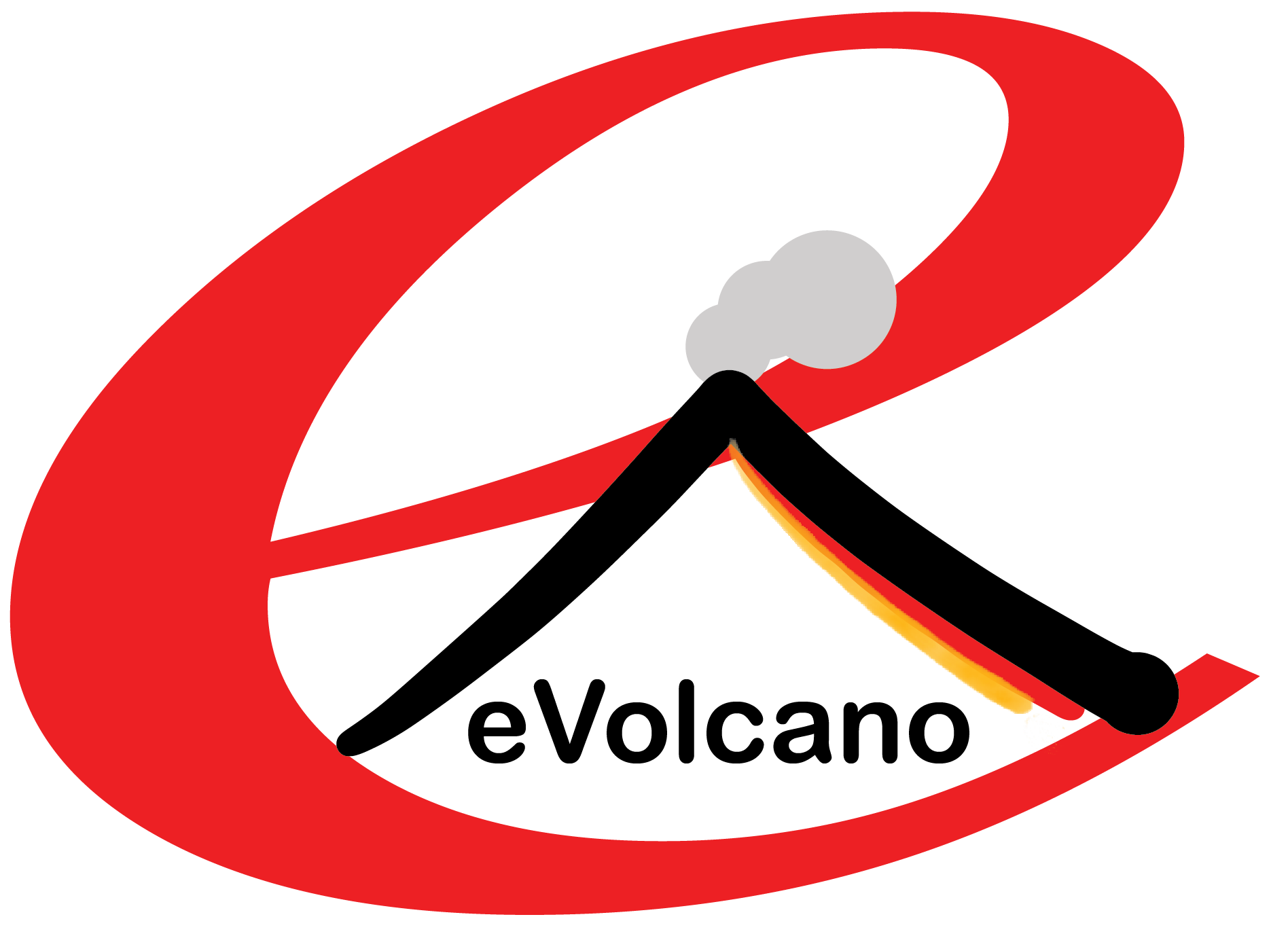A. Submission Invited Video
- Upload the Presentation slides
Please let the eVolcano Office know once your presentation is ready. The Office will send you a link (password protected) to upload the following:
- Presentation slides
- Supplementary Material
- Author Statement Form (can also be submitted together with the video at a later stage)
Once uploaded the review process will start and you will get notified you once the Editor’s and reviewer’s first assessment has been submitted.
- Upload the revised Presentation slides and/or subsequently the Video recording
Once you have completed the revisions please do use the same link to upload:
- If minor revisions requested: your recorded video
- If moderate to major revisions requested: your revised version of the presentation slides for the Editor
B. Submission Video Proposal
- Proposals can be sent to eVolcano and can include specific short communications, current eruptions, techniques and programs, exercises, interviews, animations, debates, games, comics, etc.
- Please answer the below questions and send them back to evolcano@iavceivolcano.org
- Title
- Author name and Affiliation
- Field/Commission/Editor
- What is the video proposal about (max. 200 words)
- What value would it add to the eVolcano Collection (max. 100 words)
- If proposal accepted please follow the ‘Submission Invited Video’ instructions above.